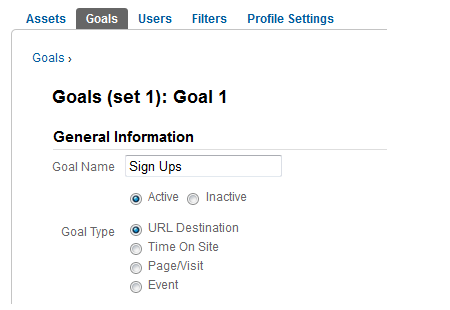When it comes to web analytics and Google Analytics Management, arguably the most important thing you can do is setup goals to track right away. This guide to Google Analytics will help you get started and cover some steps you should take immediately. You don't just want your traffic up and to the right, you want your goal conversions to follow, which results in growth in revenue, subscribers, or whatever your business objectives are.
Goals may be defined as a statistical observation that takes you closer towards achieving your business objective, tracking revenue, measuring funnel optimization, and more. Your goal might be selling more products, gaining more newsletter subscribers, increasing the ratio of loyal users, growing leads, etc. Let us compare an example of an ecommerce site which wants to sell more products and a blog which wants to increase its RSS subscriber count.
The ecommerce owner tracks their sales and looks for potential conversion issues:
- slow response time of the website
- too many steps in the conversion funnel
- lack of a customer pitch or hook
- no call to action on product review pages
On the other hand, the owner of the blog figures out the following reasons for low RSS or email subscriber count:
- slow loading time of the blog
- low frequency of fresh content
- badly positioned RSS subscribe button
- no call to action for subscribing
Notice that both the websites have a couple of common problems - slow loading time and lack of call to action. Although the business objectives of both websites are completely different, their goals are similar.
An analytics goal is something which reflects a specific strategy and can be measured using a site analytics program e.g Google Analytics. By setting up goals in Google analytics, you can precisely measure whether your site is meeting your business objectives or not. The important thing here is that goals gives you numbers and values, so that you can precisely measure the percent increase or decrease of whatever business objective you are concerned about.
In this tutorial, we will cover Google analytics goals in depth and learn how you can make the most out of it.
Setting Up Goals in Google Analytics
Login to your Google Analytics account and select the website profile for which you would be setting up goals. Click the gear icon on the upper right corner and then select the desired website profile in the middle, an example is shown below:
Now you have to create and configure goals for the chosen website profile, hit the +Goal link to get started.
Give your goal a meaningful and recognizable name, and select the proper goal type. Selecting the goal type depends on the nature of your goal. For example, If you want to track how many users bought a specific product or subscribed to your newsletter, you can choose the “URL destination” as the preferred goal type.
Event based goals are more complex in nature and consists of a combination of one or more action from the user. Event based goals are ideal when you have 3-4 conditions that must be met before the desired conversion funnel is reached.
To keep things simple, let us explore the implementation of the URL destination goal, which is the most common Google Analytics goal type, which there are several URL destination goal examples. Lars Lofgren at KISSmetrics covers more goals types in his 4 Google Analytics Goal Types article we recommend after reading this.
Setting up URL Destination Goals
1. In the Goal URL field, enter the web address of the page which the visitor sees once the conversion is complete. For example, if you want users to pay an annual fee and subscribe to your content, enter the address of the webpage they are shown, once they pay the fee and see your page with the “Thank you” message.
Mathematically, 1 Goal = 1 pageview of the final page in your conversion funnel. A pageview of your Goal URL page will trigger one hit or one successful conversion.
2. Choose the match type as “exact” and skip the “Goal value” field. You won’t need it for tracking simple goals as of now.
3. Next, comes the goal funnel thing, which you may or may not use, depending on the nature of your conversion funnel. An example will make this process little more clear.
Quicknote: I highly recommend setting Goal Values for each goal to track your ROI across all marketing efforts.
Say you have 5 landing pages and you want to track which landing pages are performing better than their peers. In order to determine the exact path used by users, you will have to use the funnel because the funnel will gather statistics of all the pages users have used to reach your goal URL page.
Using a funnel is not mandatory but it makes sense when there are multiple routes of reaching your conversion (Goal destination URL) page.
When using funnels, keep the following things in mind:
1. You can track only one route with one funnel. For a separate series of pages, you have to create a new goal (or duplicate the current one and enter the desired route).
Example funnel 1 : homepage.com TO subscription.com TO payment.com TO thankyou.com
Example funnel 2: homepage.com TO articlepage.com TO subscription.com TO payment.com TO thankyou.com
Example funnel 3: homepage.com TO feature.com TO payment.com TO thankyou.com
2. The index page of your funnel can be chosen as “required step”, but it is not mandatory.
Once you are done defining and configuring your goal, hit “Save”. After a week or two, log back in, go to the Goals section and bingo!
You might see something similar to the screenshot above, so don’t freak out. This is called the “goal flow” and it is a visual representation of how users are using your funnel.
From the goal flow page, you can take note of the following things:
- What are the referring sources who are sending you a target audience that converts. Did they come from Google, Yahoo or Bing? Did they arrive from an Adwords campaign? Did they come from Twitter, Facebook or another social site? Are they hitting your sales page after reading a review on a popular blog?
- What percentage of users are quitting the funnel on a given step? What you should do to ensure that this number keeps decreasing, so that more users are driven towards the final conversion page?
- On which day of the week, your funnel produces most conversions? Which month was most successful?
Here is how the funnel visualization page looks like:
By analyzing how users are interacting with your conversion funnel you will have a fair idea what works and what doesn’t. Spot the problematic areas, fix design issues and optimize the funnel path rigorously. Don’t shy away from experimenting, remove a couple of steps and track how users behave, completely diversify the model and track those numbers from scratch.
Track and measure your data immediately. If you don't have Google Analytics running on your site, add it. It's completely free and takes less than 2 minutes. Then, start creating some goals and adding values to them to track metrics that matter.
###
What tips do you have for Google Analytics goals? What have you found works well? We'd love to add your tips to our list.
If you need help with Google Analytics, just contact us!