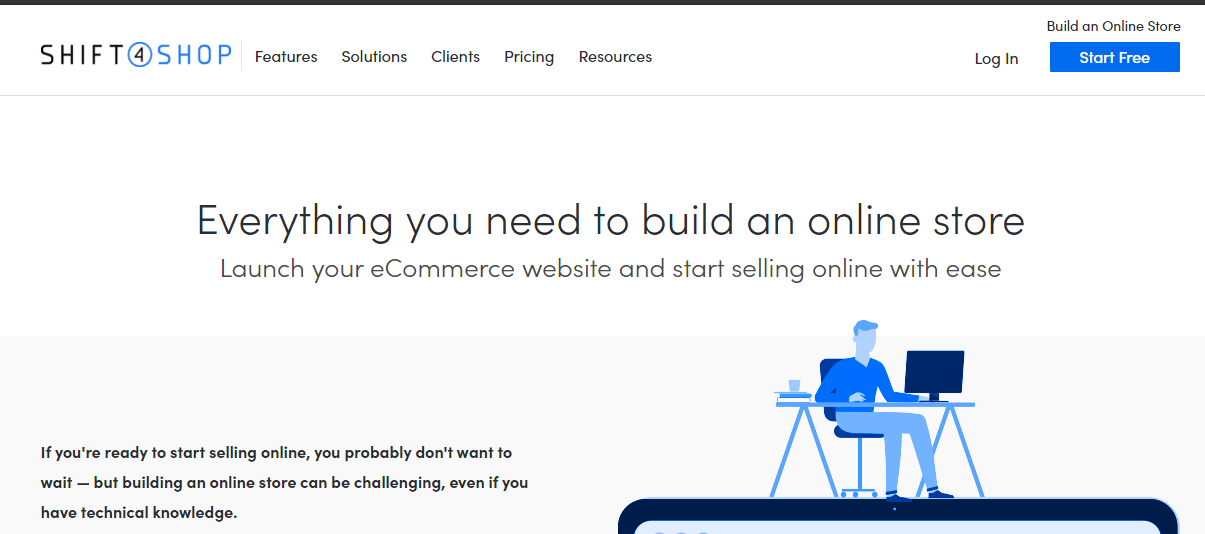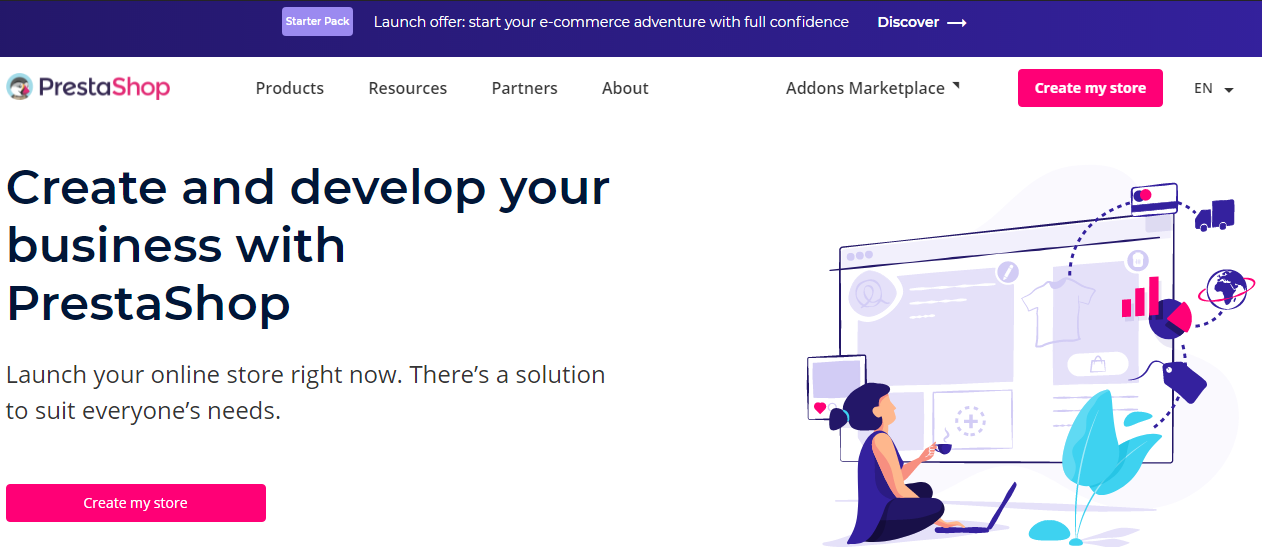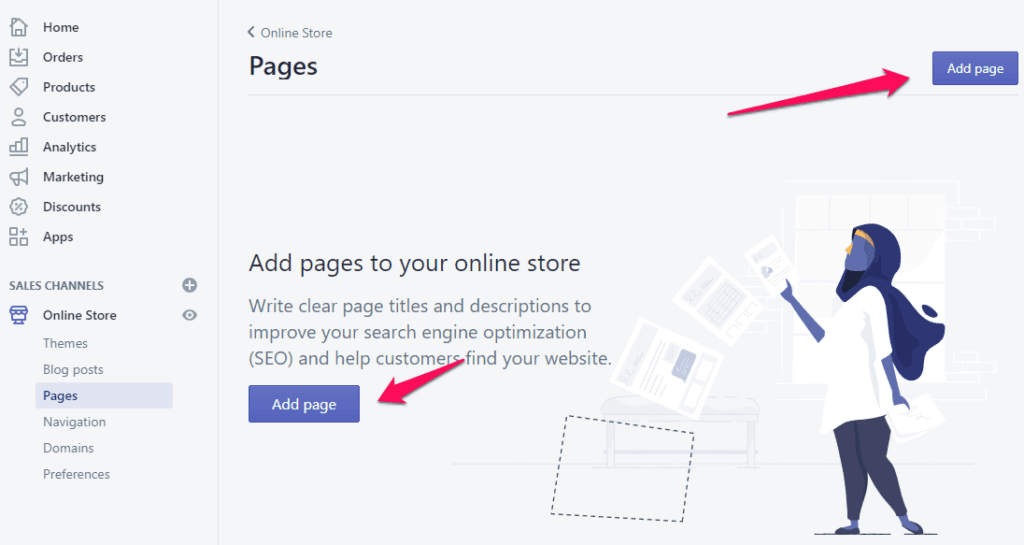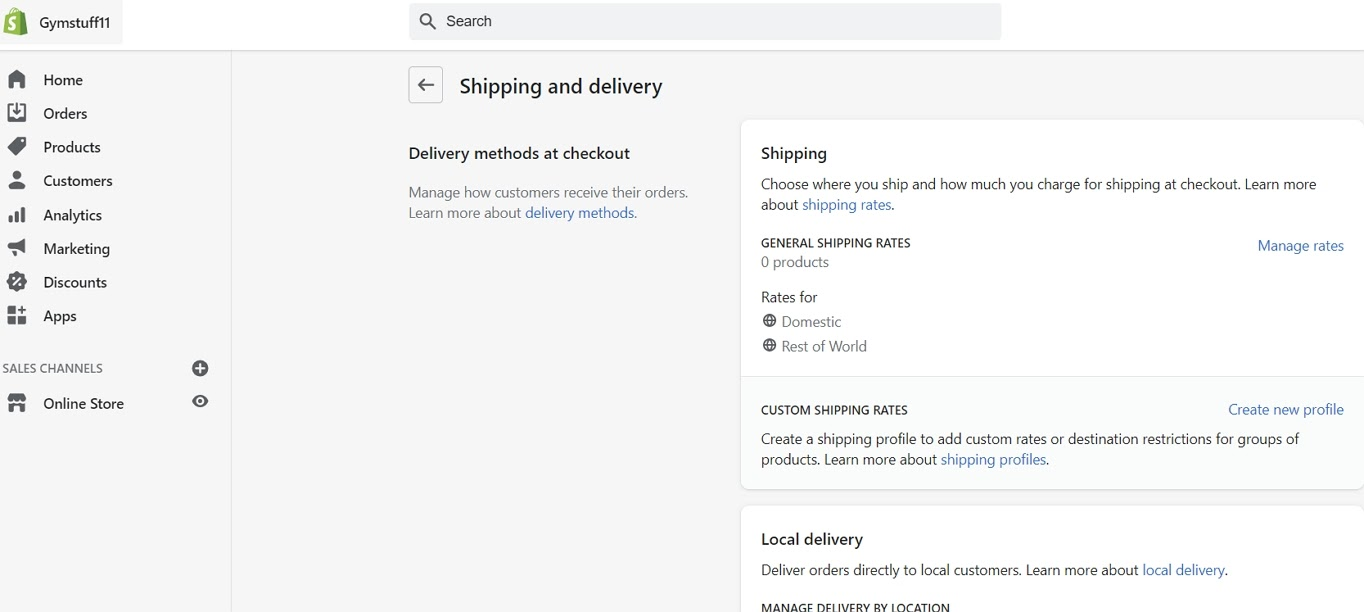An eCommerce store is just like any other store that sells goods and services, except, it is an online business with transactions taking place on the internet. Amazon, for example, is one of the biggest and most popular eCommerce stores in the industry.
The reason why eCommerce has skyrocketed to popularity in the past couple of years is the ease with which shoppers can browse through items they want and place an order. On the merchant side, there is an opportunity for businesses to go global and sell their products with almost no geographical bounds.
Whether you are starting a business from scratch or looking to expand your small store, several eCommerce platforms offer outstanding solutions to all your business needs. This curated list walks you through some of the most popular platforms where you can start an eCommerce store
What are the Different eCommerce Platforms Available?
1. Shopify
“The most popular eCommerce platform worldwide.”
Shopify is the most popular eCommerce platform worldwide, powering over a million websites around the world. What adds to its popularity is how it retains the common touch by being very user-friendly.
Entrepreneurs of all sizes can use the platform even without any in-house tech solutions. Through Shopify, you can sell from your online store and social media platforms, and online marketplaces.
Its 24/7 customer support is award-winning and always happy to help you grow your business! The platform loads in no time on both browser and mobile devices and super easy to set up.
2. WooCommerce
“The eCommerce platform for WordPress users.”
When it comes to hard numbers, WooCommerce is the clear winner with over 80 million downloads. However, it is a bit different from the rest as it is a platform designed for WordPress instead of being an all-in-one eCommerce store.
The advantage it offers is that any site that runs on WordPress can be turned into a WooCommerce store. Therefore it's not surprising that about 30% of eCommerce stores in the world are powered by it.
If you already have a WordPress account, WooCommerce is easy to install like any other WordPress plugin. You will also get to enjoy over 300 extensions to customize your store.
3. BigCommerce
“The eCommerce platform for fast-growing businesses.”
BigCommerce has been around for over a decade now and has processed over $17 Billion in merchant sales. The platform is robust and similar to Shopify in many ways. It caters to businesses of all sizes, it’s reliable and has plenty of easy-to-use features.
Many of the added functionalities and features come free of cost, and the platform itself is not too expensive to operate. It can also manage sales across multiple platforms and sell on Amazon, Facebook, Instagram, and eBay.
Its performance is outstanding in terms of loading speed and has a reputation for offering unique solutions to wholesale stores, B2B stores, and WordPress users.
4. Magento
“The eCommerce platform for medium and large businesses..”
Magento is a platform that is mostly designed for enterprise-level organizations and used by industry giants such as HP, Canon, Nike, and Jack Daniel's. Since it is massively expensive to operate at a small business level, it is not recommended for anyone who isn't in a sizable industry.
It is also an industry leader in mobile commerce solutions and offers unique solutions for B2B and B2C businesses. The page builder in the platform is relatively easy to use and comes with drag and drop capabilities.
Business pages can also be customized with over 1000 extensions and themes, and the platform can be used to sell through any online sales channel or marketplace.
5. Volusion
“The eCommerce platform for data-driven businesses.”
Volusion is an industry pioneer that has been around for the last two decades. It has been used by over 180K websites and has over $28 billion in sales over the years.
The platform is suitable for businesses of all sizes, and it is relatively easy for anyone using it to create their store and sell their products. However, Volusion is only intended to sell physical products and doesn't support digital download.
It is an excellent site for small to medium scale businesses selling a wide range of products in bulk quantities. The platform is also known for its outstanding customer service, but the level depends on the subscription plan.
6. 3dCart a.k.a. Shift4Shop
“The eCommerce platform for industry pioneers.“
3Dcart (also known as Shift4Shop) has also been in the industry for over two decades but with fewer merchants having stores on the platform. It is old-fashioned in the sense that it lacks drag and drop builder. Instead, users will need to have some knowledge of coding to develop and customize their stores.
This approach makes them popular with companies that have tech departments and are quite sizable in their business. It is also appealing for industry pioneers who have built stores in the past and know their way around to make full use of the features that come with it.
7. PrestaShop
“The eCommerce platform for the technically inclined .”
Prestashop is popular as it is a freemium open-source platform that is cloud-hosted. While using it requires extensive HTML, CSS, and PHP skills, being open source means it has incredible integration features with accounting, payment gateways, warehouses, couriers, ERP, and more.
It is popular with medium to large-scale businesses that have a dedicated tech team who can put its full features to fair use.
Already have a platform in mind?
If you’re going to open an e-commerce store, you’ll need a domain name (a.k.a. website name) for your e-commerce store. And if it’s your first time creating an e-commerce store, you’d do best if you get your domain name from a reliable domain name provider like Network Solutions whose been providing domain name for 25 years.
8 Reasons Why You Should Choose Shopify
1. Practical Design
Shopify is designed with the simplest merchant in mind, giving them the platform's full power to compete at a global level. The store requires minimal configuration and makes it easy to sell everything from a single to a handful of products.
2. Easy-to-Use
Shopify is super easy to set up and use. Merchants can use it with very little knowledge of the IT industry as the platform is highly intuitive. Users can open it and use it as they would do with any other mobile phone application.
3. 24/7 Customer Support
Shopify's 24/7 customer support wins hearts in the millions of its users who can ping and ask for help any day of the week. The response is relatively instant, and you won't have to wait too long to resolve any issue. Shopify also has an extensive network of online forums and communities that will help you use the platform to make the best of it.
4. Mobile-Friendly
The platform is mobile-friendly so that your store opens on all devices without a glitch to offer a seamless shopping experience. It is also highly secure and reliable in using sensitive information such as credit card details and transactions.
5. Wide Variety of Themes to Choose From
With over 160 themes to choose from, you will have plenty of opportunities to beautify your store. The themes (both paid and unpaid) load quickly and help speak the language of your brand.
6. Lots of Apps to Help You
Shopify features an extensive list of apps to choose from that you can add to make your life a lot easier. You can garner in-depth analytics, loyalty programs, reviews, customer wish lists, and even integrate with accounting software.
7. No Transaction Fees
While there are dozens of payment gateways, Shopify also has its one called Stripe, free of transaction fees!
8. Integrated SEO Tools
The platform offers you plenty of SEO and marketing tools to help your business rise to the top. Its vital SEO feature is one of its best selling points and allows small merchants to sell their products in a global market.
How to set up your Shopify store
1. Start your free trial on Shopify
To begin with, choose a free trial by signing up for Shopify. Sign up for the 14-day free trial with your email address and your business name (which can be changed at a later date).
Click on the ‘Create Your Store’ button, and enter the ‘Tell Us a Little About Yourself’ page. The answer here determines what advice mails Shopify will send you in the newsletter.
On the last page, you will be asked for your name and email ID. Your home address suffices for a small business. A corporation will need a business address.
Click ‘Enter My Store’ to finish signing up.
2. Pick a theme and customize your Shopify store
Your store's theme is the pretty background that the customers see and can be chosen to reflect your business aspects. There are hundreds of themes to choose from, and you can start with a free one and switch for a paid theme later on.
To select a theme for your store, go to ‘Online Store’ on the left menu bar and select ‘Themes’.
On the bottom right click the ‘Visit Theme Store’ button.
Once a theme is selected, you can customize it to your liking. To do that, head back to ‘Online Store’ > ‘Themes’ and click the ‘Customize’ button on the bottom right.
3. Add Shopify Apps that make your life easy in your store
You’ll need Apps to run your store smoothly and efficiently. To find the Apps, visit the Shopify app store and log in to search for what you want.
Once you find the app you are looking for, click on the blue ‘Add App’ icon.
You’ll be redirected to your Shopify Admin page, where you can install the app by clicking the ‘Install App’ icon at the bottom of the page.
This helpful article by Shopify explains the process in detail.
4. Add the products you want to sell in your store
On the left navigation on your admin panel, you will find the ‘Products’ bar. Click on it and add new products to your store.
Enter information about your product's name, image, pricing, and other essential attributes to your customers. Remember to add SEO terms, to increase your chances in getting seen online by potential customers.
Your product images should include as much detail about it and highlight any unique feature. Also, update your inventory, so the customers know how many of the items are in stock.
5. Group and categorize your product
Setting up a collection makes it easy for your customers to find products with similar attributes when going through your store.
Your collection could include clothes specifically for women, children, or men, a collection of home décor items such as cushions, rugs, and lamps, or any seasonal products.
The collections can be maintained manually or automatically. If you choose the manual, you will have to remove items individually from the collection. Automatic additions to collections will include products that meet standard criteria and are best used with a large inventory.
6. Add the necessary pages to your store
The page feature allows you to build internal pages for your store so you can include information that will remain relatively constant throughout the year.
For example, the information from an About Us and Team Page will help your customers learn more about your business and the people who work in it. It also makes it more appealing by bringing your customers closer to the people who run your show. Policies and Contact will give your customers more information about how your business works and an address to contact you in the event of returns or queries.
To create pages, go to the ‘Online Store’ in your admin navigation and click on ‘Pages’.
Click on the ‘Add a Page’ icon to open a window where the page information can be entered.
Click ‘Save’ when finished.
7. Change your shipping settings as preferred
Your shipping settings can mean the difference between a sale and a pass. So it would be best if you offer enough options based on how you ship.
Shopify uses the rules you define to calculate the shipping rates for your customers. You can choose from price-based rates, weight-based rates, or custom estimated rates.
To set up shipping, go to the Store admin column, ‘Settings’ > ‘Shipping Page’
On the shipping page, change the settings according to your business policy.
8. Set up your tax settings
On the Products page of your admin panel, select the name of a product.
Scroll down to the ‘Variants’ icon and check the ‘Charge Taxes’ box.
This help article from Shopify will guide you through the entire process of setting up taxes.
9. Set up your payment gateway
To set the payment gateway, go to ‘Settings’ on the admin page's left-hand column.
Click on ‘Payment Providers’ and select from the range of third-party payment providers or 'Manual Payment'.
Scroll down to 'Payment Capture' and select 'Automatically Capture Payments'. This option is for merchants who are not wholesalers.
If you have selected ‘Shopify Payments’, click continue and complete the setup process by providing the store and banking information.
For complete information on payments, check out this help article.
10. Test your order system
Test your store’s payment function using the bogus test method.
From your admin column on the left go to ‘Settings’ > ‘Payment Providers’.
Select 'Add a Provider’
Choose from a list of third-party credit card providers and select 'Bogus Gateway'.
Follow the instructions and click 'Activate'.
11. Set up your domain with Shopify
To add a new domain in Shopify go to ‘Settings’ > ‘Domains’ > ‘Add an Existing Domain’
You have the option to buy a domain through Shopify or add your own and do a little bit of extra work.
The full procedure to either method is given in detail in this Shopify help article.
12. Remove password protection & launch your store
Your Shopify store is password protected by default making it inaccessible to everyone except you.
Disable the password protection before you launch.
Conclusion
Shopify is one of the world's leading eCommerce platforms that can be used by merchants of all sizes.
If you have a business that you'd like to take online, follow these simple steps to create your own Shopify store in 2021 and beyond!
About the Author
Creating an approved Google Shopping Feed & running profitable Google Ads is a multi-step process. AdNabu’s app helps you to easily create a Google Shopping feed & run profitable Google shopping Ads. All changes from your Shopify store are fetched and updated automatically in the feed.